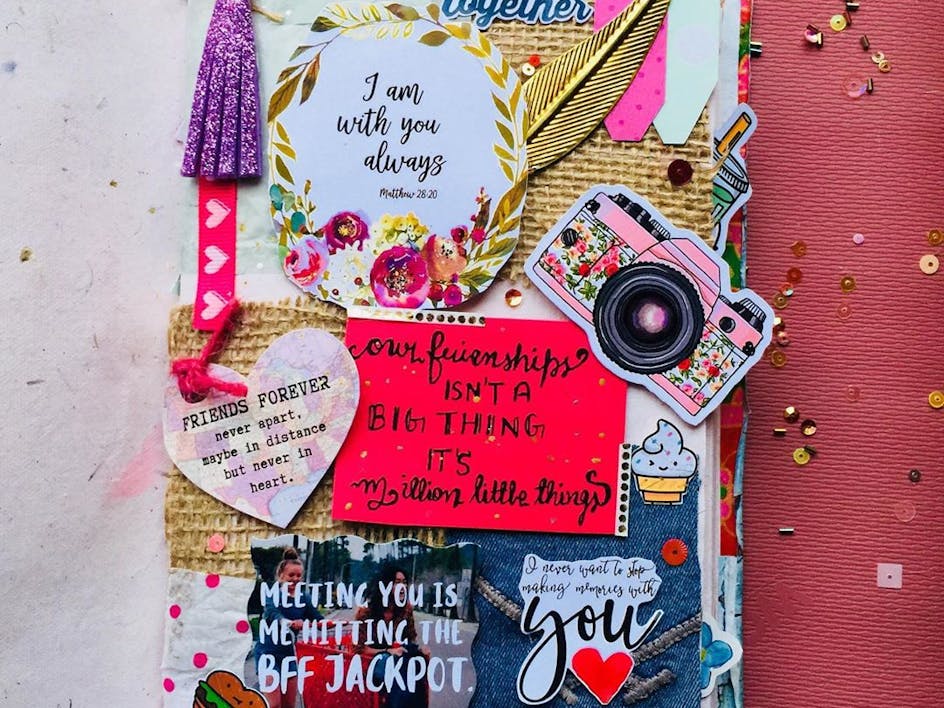How to listen to The LoveCrafts Show!
Published on 16 February 2021 1 min readSo you want to listen to the best craft podcast in the craftiverse but you’re not quite sure? Don’t worry! We’ve got you covered. Whether you’re an Android user, a die hard Apple fan, a Spotify superstar or a YouTube junkie, there are loads of different ways to listen to The LoveCrafts Show so you can get your monthly dose of craft juice!


Where can I listen to The LoveCrafts Show?
You can find every episode of The LoveCrafts Show on these streaming platforms:
Don't forget to subscribe so you never miss an episode!
How do I listen to The LoveCrafts Show?
Great news! It's actually super easy to listen to The LoveCrafts Show. You can listen either via your smart phone, laptop or desktop computer. If you have a smart home speaker like the Amazon Alexa or Google Echo and Nest you can also play The LoveCrafts Show through your speaker via bluetooth.
How to subscribe and listen on Apple Podcasts
1
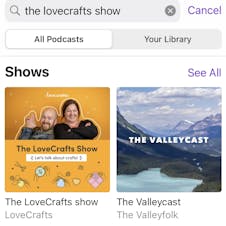
If you already have an iPhone, the Apple Podcasts app should already be downloaded to your phone. But if it isn’t, just head to your app store app and search for ‘Apple Podcasts’ to download it.
2
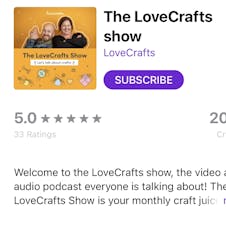
From there all you need to do is search for The LoveCrafts Show in the app, hit subscribe and then find your favourite episode to listen to!
Pro Tip
Want to listen to The LoveCrafts Show on your laptop? Download iTunes and search for The LoveCrafts show in the search bar, or if you have an Apple Mac use the Apple Podcasts app on your computer to listen!
How to subscribe and listen on Spotify
1
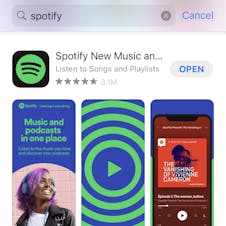
One of the easiest ways to listen to The LoveCrafts Show is on Spotify! Go to the App Store on your smart phone and download the Spotify app.
2
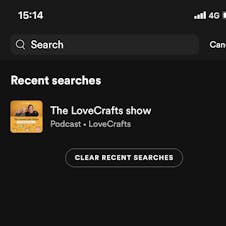
Open the Spotify app and hit the search button.
Type in ‘The LoveCrafts Show’ into the search bar and you should find us - easy peasy!
3
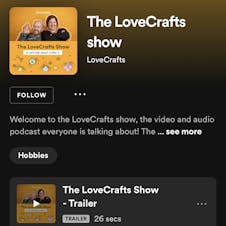
From here all you need to do is click ‘Follow’ and then pick an episode to listen to!
Pro Tip
To listen to The LoveCrafts Show via Spotify on your laptop, you can either install the desktop app or listen to the podcast in your browser.
How to subscribe and listen on Google Podcasts
1
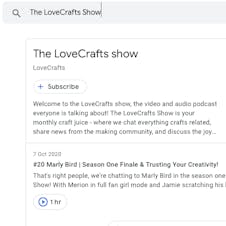
Go to Google Podcasts and type in the search bar: The LoveCrafts Show
2
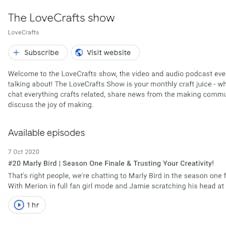
Once you’ve found the podcast, hit subscribe.
3
Choose your episode, and hit play!
Pro Tip
Got an Android phone? Great! You can download the Google Podcasts app and search for The LoveCrafts Show on there and listen from your phone.
How to subscribe and listen on YouTube
1
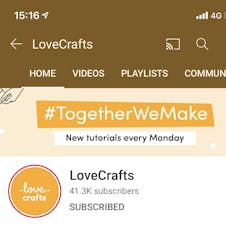
Head to LoveCrafts on Youtube
2
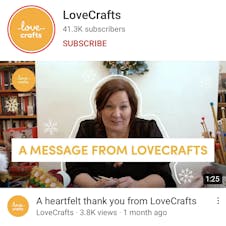
Hit the Subscribe button and click the notification bell to get notified about new episodes and videos!
3
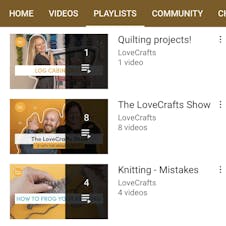
Click on ‘playlists’ and find The LoveCrafts Show playlist.
4
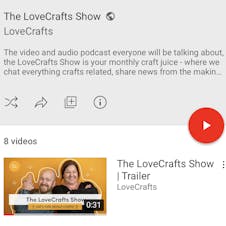
Choose the latest episode (or your favourite!), sit back and enjoy!